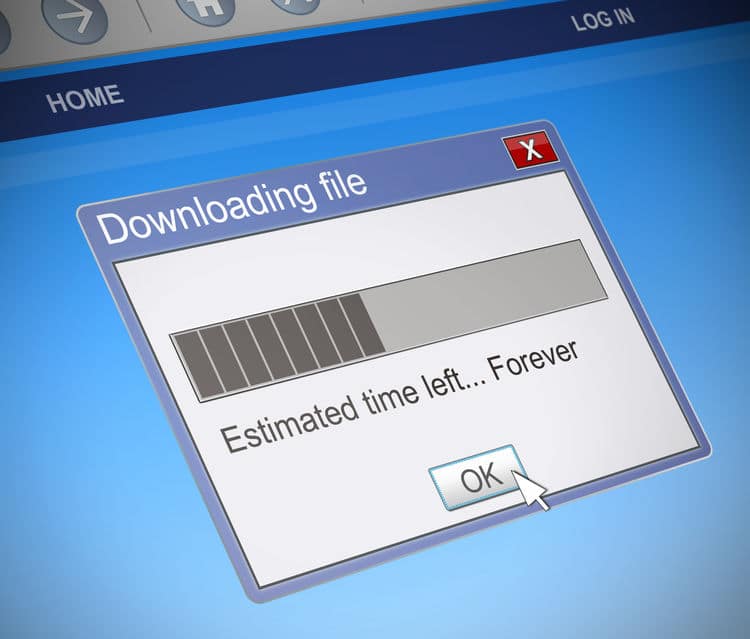Jul 12, 2021 | Blog, Connectivity, Data, News
An APN is the network name that a mobile provider uses so that your device can access the internet. APN, meaning “Access Point Name” is generally the same for all users on that mobile provider’s network. A Private APN is different, because it means your network is private and separate from the rest of the mobile provider’s network. So whilst you are still connecting via the mobile provider, your network is completely secure and isolated from the general public.
There are a number of advantages for a company to use Private APNs:
Security
Being on a separate, secure network which is isolated from the general public has many security advantages. First and foremost, no one from outside your network can “hack in” to any device, as its impossible to even see it, let alone connect to it. So whilst your devices have access to the internet, the internet cannot reach your devices at all. This makes it great for those applications which need a secure network such as CCTV, cash terminals, tracking devices, traffic management, medical and critical infrastructure.
Connectivity
The Private APN has its own local network, which is separated from the rest of the mobile provider’s network. If you are familiar with the concept of VLANs, then this works in a similar way. All the traffic on your Private APN is separated from the rest of the mobile provider’s traffic. Your business can easily connect to the Private APN network using an IPSEC Lan-to-Lan VPN connection. This would effectively make all your mobile devices an extension of your existing IT network, and because the VPN is highly encrypted its totally secure too!
Cost-Effectiveness
Normally to access a mobile device remotely, you would need a public IP address assigned to the SIM card. However, not only is this very costly, it also opens up your device to be discoverable on the public internet. By using a Private APN, your devices are allocated a fixed private LAN IP address, so it not only makes the connection much cheaper, but it also means that its not possible for potential hackers to access you device via the internet.
Coverage
By using a Private APN in conjunction with our eSIMs, you would get worldwide coverage of all your devices. The devices would be on your private network at all times, no matter which country, or which mobile provider they are using. Even if you are just based in the UK, the peace of mind knowing that you can connect via any provider means you can put devices into an unknown environment and be fairly certain that it will connect.
How can we help?
If you have a project to requirement to secure your mobile devices, then we would love to hear from you. Give us a call on 0161 711 1100 or email info@nxcoms.co.uk to see how we can help

Dec 7, 2020 | Blog, Connectivity, Data, News
Is cheap broadband a false economy for your business?
Whether you are a small business or a larger company, many business owners choose broadband purely based on price. Normally this is a good thing as it saves on costs, but is it a false economy? What happens when you have a problem?
Broadband is cheap, often costing £1 or less per day, and in normal situations that is absolutely fine. However, its when things go wrong that you need to consider your options. Contrary to popular belief, standard broadband delivered through a copper telephone line can, and does, go wrong from time to time. Being based on a copper telephone line means that any issue with that underlying copper line, will result in a poor or unusable broadband connection. Many people do not realise that standard broadband comes with NO GUARANTEES whatsoever, so Openreach who maintain the UK copper telephone network are under no obligation to fix any problems within a specified amount of time.
Could you afford to be without your internet connection for a day, or longer?
Lets do the maths:
Say you are a business turning over £200,000 per year. Minus weekends and bank holidays there’s 253 working days per year, so that’s an average turnover of £790.52 per day.
You decide to connect your business using a broadband connection for £30 per month, because the dedicated leased line option at £300 per month seems too expensive. The broadband line is less of an overhead on your business, but it comes with no guarantee of service, or service level agreement if it goes faulty.
So if your broadband was down for a day, and you rely on an internet connection to make your sales, then your business could potentially lose £790.52 each and every day.
Your £30 broadband with no guarantees of uptime or service level agreement, seems like a false economy, as you may have saved some money on your internet connection with your overheads, but potentially losing £790.52 or more from your sales figures when it goes down,
Now, lets consider a dedicated leased line connection. This is a fibre optic cable delivered directly into your premises, but as its not based on a copper line, its much more reliable, as well as capable of delivering faster speeds. A dedicated leased line comes with a 99.9% uptime and 4-hour service level agreement, meaning that faults are fixed the same day. The longest you are likely to be offline for any reason is therefore 4 hours, meaning the maximum loss to your business is £395.26 (based on an 8-hour day). A typical monthly cost of a leased line is around £300 per month, making it ten times more expensive than broadband, but the potential losses are massively reduced.
Is it worth the risk?
Based on our estimates above, the potential risk to your business using broadband would be £790.52 for every day of downtime, but on a leased line it would be £395.26 as a maximum, as there is a guaranteed fix time. When you look at it in terms of potential lost revenue, then it seems pretty straightforward that a leased line is actually the better choice.
Want to know more?
If you want to know more information on how a leased line can be better for your business, then contact us or call 0161 711 1100

Jun 15, 2020 | Blog, Data, News
Why is business broadband more expensive? Many small business owners ask us when comparing a business broadband line to a residential one.There are a number of factors which can affect this, but here’s some of the main reasons to consider:
Quality not Quantity
Unlike home broadband which is designed to be as cheap as possible to the end user, a business broadband line is more about quality and reliability. After all, no business owner would want their company to lose internet access at a critical part of the day, or for it to slow down when there are more households online. So a business broadband line, first and foremost, is always about delivering good quality and higher reliability to the business customer. This does mean however, that the price of a connection is higher than for a home broadband.
Higher support levels
When things go wrong, as they invariably do, a business customer wants them resolving as soon as possible. Whilst it might be ok for a home broadband user to be without the internet for a day, a business user would potentially loose thousands of pounds in lost revenue, and their company could just grind to a halt. So the support level for a business broadband line is usually higher in order to ensure a business user has their problems fixed quickly. Support levels for business users are usually same day or next day depending on the care level you pay for, whereas a home broadband would just have a basic level of support.
Fixed IP address
Many businesses have servers and other devices they need to access from outside of their premises. Therefore in order to access these devices reliably every time, they need a fixed public IP address. Home users generally dont have servers at home that they need to access from outside, but businesses usually need to access their email, files, work from other locations etc. So they need to connect to the same IP address every single time.
Prioritised Traffic
A lot of business broadband connections offer prioritised traffic. This could mean that voice traffic, video calls, emails, etc take precedence over web browsing or playing music. By shaping the traffic on the broadband you provide a much better experience for the customer, especially if you are making telephone calls over a broadband connection using VoIP.
Do the Maths
As yourself – could your business afford to be offline for more than a day? How much business revenue would you lose if your broadband is down? Having a slightly more expensive broadband that gave you a higher quality, more reliable connection soon seems to be a good investment when considering what would happen if you had an unreliable one. So for a business user its important to have a better quality connection that doesnt go wrong, but if it does there is always someone on hand to fix the fault quickly and efficiently.
Choosing the right supplier
Here at Nxcoms, we pride ourselves on giving our business customers the best quality and most reliable broadband possible. If things go wrong we understand the implications this may have on your business so we strive to get problems rectified in a quick and efficient manner. All our clients have a named contact who can address their issues and ensure that their broadband is working at its optimum level. If you are currently finding your broadband is not reliable or not fast enough for your needs, then why not contact us for help?
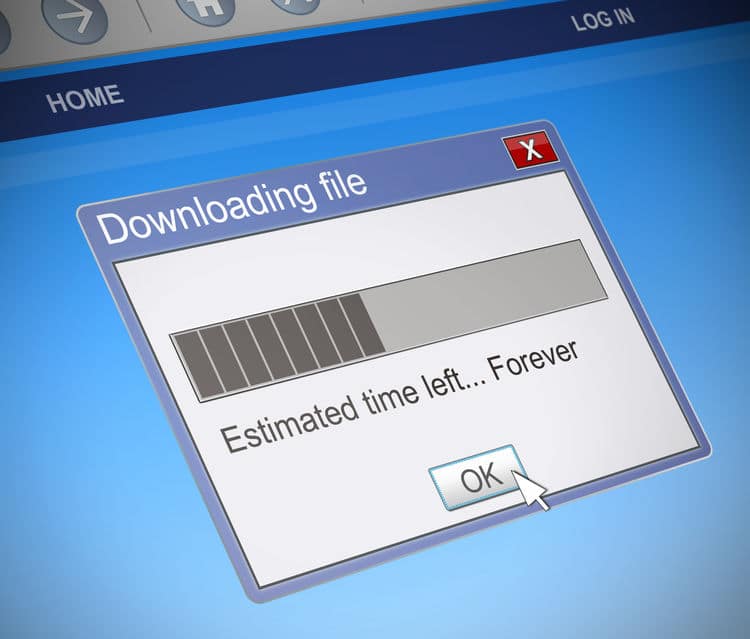
May 28, 2020 | Blog, Data, News
Why is your broadband slow? A lot of people have been asking that question recently as they have adjusted to working from home during the Covid-19 crisis. Here we hope to answer a few of the reasons why you may be experiencing slow broadband.
The reasons for a slow broadband connection can be divided into internal issues, such as wi-fi or router, and external issues such as a fault with your supplier. So here’s a run down of the things you should check if you are experiencing a slow internet connection.
Internal Issues
Wi-Fi issues
If you use wi-fi to connect to the internet, you may find that the speed of your connection isnt the actual problem, but instead its the speed of your wi-fi. The weaker the signal, the slower the wi-fi speed, so its important to get a stronger signal as possible. Your computer, tablet or phone will usually give you a graphical indication of the wi-fi strength so you can move your device around to get the best response. The most ideal location of your router is in a central location above head height with a clear line of sight to your device. However whilst this might be possible in an open plan office, you cant always do this in a home environment. So try placing your broadband router as high as possible, if its on the floor then try putting it on a table or shelf for example.
If you are in a different room to your wi-fi router, then you may benefit from a signal booster. There are many wi-fi signal boosters that can plug straight into a UK mains socket and they are easy to set up, usually with the push of a button.
Old or out of date router
If you have an old router then this may also be a cause of a less than optimum internet connection. From time to time, broadband providers usually send updates to routers to improve their efficiency and also to keep up with any new technologies on the line. You may find that an old router which hasn’t been updated just cant keep up with newer broadband specifications which have been released. So a newer router may help you keep current and make the most out of the speed available to you.
Electrical Interference
Electrical interference can seriously affect a broadband connection, either with the router or with the telephone line it connects through. Usually where you have an electrical transformer you can get inference. So try to keep your router away from power supplies or large electrical appliances. Placing your router directly on top of a desktop PC isnt ideal as the PC will have a large internal power supply to convert the mains electrical AC power, into a low voltage DC power supply for the computer to use. So try to keep sources of electrical interference away from your broadband router and telephone line.
Other Devices
Other devices connected to your phone line may have a fault, resulting in a poor broadband connection. For example if you have an analogue telephone or fax machine connected to the broadband line any faults with those devices could be the cause of a slow connection. Usually a broadband line test will give you an indication of a fault of this nature, but if you are able to do so, try disconnecting anything else which is using that particular telephone line.
External Issues
Once you have checked all the possible internal issues, then it may be time to call your internet provider and check for external problems. Your broadband provider can usually run a diagnostic test to check faults, and if a problem is discovered, they will send out an engineer to fix it.
Fault with the copper telephone line
Your broadband line usually runs on a copper telephone line, and unfortunately copper can develop faults from time to time. Whether its simply down to the age of the copper cable, or there has been damage or water ingress, a less than perfect line will produce a slow or dropping broadband connection. Contact your internet provider to check if there is a fault on your telephone line.
Service provider faults
Similarly, there may be a fault not on your telephone line, but elsewhere in your supplier’s network. A service provider fault will probably be well known to the internet supplier, as they have systems in place to alert them to such things. Again if you contact your internet provider they will usually be able to tell you if they have a service fault.
Distance from the street cabinet
Unfortunately this is one of those problems that is physically impossible to change – the distance of your home or office to the nearest green street cabinet. As your broadband is supplied over a copper cable, the length of the cable determines the quality of the signal, the longer the cable the greater the electrical resistance, and therefore the slower the speed of the broadband. So if you are located far away from the green street cabinet, its unlikely that you will ever get a fast internet connection. To check this, you can use the BT broadband availability checker, which will tell you the expected speed you should be achieving. The checker can be found by going to https://www.broadbandchecker.btwholesale.com/#/ADSL you can check your actual speed by going to https://speedtest.btwholesale.com and if the two are vastly different you should report it to your service provider.
Highly contended broadband connection
This particular problem is down to how your broadband provider manages their network. Your broadband provider’s network is similar to a motorway in many respects – they have a certain amount of bandwidth (motorway lanes) which they divide up for their users (cars) to use. The bigger the bandwidth (more motorway lanes) the more users (cars) can use it. The problem occurs when they are trying to cram too many users (cars) into a limited space. So just like a motorway at rush hour, if there are too many users on the network than the network can handle, everything grinds to a halt.
Why should they do this in the first place? Well its to cut costs of course, the more users they can cram onto their network, then they don’t have to charge the users as much to use it. So you will find that the cheaper broadband providers have the most contended network, and therefore more prone to users grinding to a slow pace. The only way to solve this is to move to a better (and probably more expensive) broadband provider. As a rule of thumb, if you are paying less than £25 per month for your broadband connection, then you are likely to be on a highly contended network.
Faster speeds not available in your area
Finally, it may just be a case of your area doesn’t have fast broadband available to you. Most premises in the UK are served by FTTC (fibre to the cabinet) broadband, but there are some locations which still only have ADSL broadband which is much slower. Often rural areas or heavily industrialised areas have ADSL broadband only and so they can never achieve speeds above 20Mbs. To check what speeds are available to you in your area, then use the BT availability checker at https://www.broadbandchecker.btwholesale.com/#/ADSL and enter your phone number.
Need help?
Here at nxcoms we are always on hand to help, so if you are having issues with a slow internet connection, please give us a call on 0161 711 1100 and we’ll do our best to assist!

Jan 20, 2020 | Blog, Connectivity, Data, News
It’s annoying, isn’t it? Having to pace around the office until you find that one sweet spot where your network can actually get signal. As you’re tied to a specific mobile provider, you can’t always get the best signal for the area that you’re in. Instead, you have to get the best signal that your supplier provides, and sometimes that might be weaker than other mobile networks.
But now, just like roaming abroad, you can move dynamically between providers in the UK using our secure eSIM! No hassle, no hardware, just seamless swapping. We’re finally giving meaning to ‘dead as a dongle’.
Still no idea what we’re on about? Let us break it down.
So… what is an eSIM?
In short, it’s what it says on the tin. An electronic SIM card that can be programmed to accept any mobile phone provider.
They come in two formats – a traditional card-based SIM card which will work with any provider, or an eSIM virtual card which is rooted within a mobile device.
In fact, if you’re the proud owner of any of Apple’s latest iPhones or Google Pixel 3, you’ll notice there’s already support for an eSIM.
Okay. But why is that useful?
These clever eSIMs can automatically switch networks, according to the one which has the strongest signal. It’s unlikely that you’ll ever be in an area without a signal. If one network has a very weak signal, another network may be stronger and the eSIM will automatically switch without you needing to do anything at all.
For example, if you run 4G mobile data locations such as building site offices, CCTV sites, parking meters or traffic control systems, you no longer need to go out and change SIMs if your existing carrier goes offline. Your devices will switch automatically saving a huge amount of downtime.
Plus, if you transfer your devices to a new location, for example a new building site, you may find that a different carrier has a better signal in the new location. Using an eSIM means you don’t have to change anything in your setup – the carrier will be automatically changed to the best signal in your area. Our eSIMs also work internationally with 450 networks over 190 countries worldwide.
In essence, you can enjoy optimal connectivity anywhere in the UK – and globally!
I’m on-board. What’s the next step?
Just a short chat with a member of our team!
Poor signal shouldn’t prevent you from meeting your business aims, which is why at Nxcoms, we’ve made it as easy as possible for you to get connection wherever you are.
Whether you’re on the move or looking to streamline your internal comms we’ve got the solution for you.
So, what are you waiting for?
Enhance your communication today by dropping us a line on info@nxcoms.co.uk or calling 0161 711 1100.

Jan 16, 2020 | Blog, Connectivity, Data, News
Nowadays, most businesses enjoy the flexibility of remote working. And, even when your staff are on site, they’re probably using their mobiles to deal with work-related matters.
Sure, it’s boosted productivity. But it’s left a gaping hole where security is concerned. And, if you want to get serious about cybersecurity, you need to turn your attention to all devices – on and off the desk.
Enter into the picture: Private APN.
Ok, fair enough – that might not mean anything to you. But, when you realise what a Private APN can do for your business, we guarantee you’ll want to know even more about where to get one…
Go on, then – what’s a Private APN?
Before we dive into Private APNs, we should probably explain what APN itself stands for: Access Point Name.
In short, it’s a point of entry onto an IP network for a mobile device allowing your staff to connect to the mobile network, and wider internet beyond.
So what?
To get onto the internet, mobiles devices use the APN provided by the mobile carrier, but you are sharing this network with thousands of other mobile users. Furthermore, you cannot remotely access your device externally as the mobile provider prevents this. In order to remotely access a device, such as a router, CCTV device, smartmeter or server, you have to request a fixed IP connection from your mobile provider; this is not only much more expensive, but leaves your device fully open to the internet without any protection from hackers whatsoever.
That’s where a Private APN comes in. This type of connection gives you your very own private network on a mobile device – securing all your data, offering easy but secure accessibility, and the ability to connect all of your devices together as if they were on your internal office network.
Do I need one?
If you’re dealing with any type of delicate information, or require secure remote access to your devices, then a Private APN is a game changer.
Customer data is like catnip for cyber thieves. And when you’re accessing company data from a mobile device, you’re opening the door to opportunists.
In just minutes, they can dip in and take all the digits needed to make a fortune – and when that happens, your business is liable. Your reputation is in tatters, customer trust is crushed, and the company bank account is left dry as you’re forced to pay big fines.
A Private APN, however, establishes a secure line on devices and keeps data protected 24/7.
Right. So, is a Private APN suitable for me?
Well, that depends.
If your team are a modest size and mobile data is working just fine for the odd task you’re using it for, then you can afford to work off standard data SIMs.
However, if you need to access mobile devices remotely, the only option up until now has been to use fixed IP data SIMs. There’s no avoiding that cyber criminals see these kind of connections as an open goal.
Private APNs replace fixed IP SIMs, prioritising security and allowing you to access your devices remotely without opening them to the wider internet.
Unsure of your needs?
No worries. At Nxcoms, we’re happy to walk you through the benefits of a Private APN without selling you what you don’t need. So, let us paint a clearer picture and email info@nxcoms.co.uk or call 0161 711 1100 today.