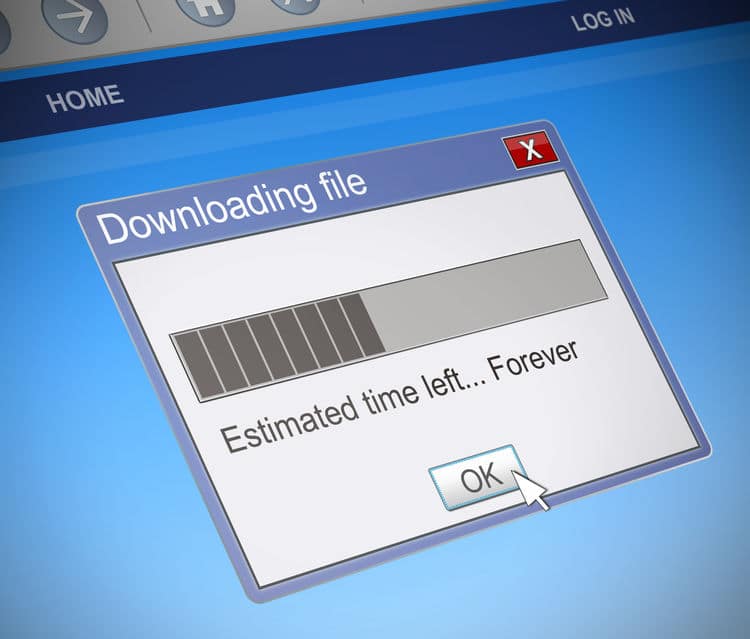Why is your broadband slow? A lot of people have been asking that question recently as they have adjusted to working from home during the Covid-19 crisis. Here we hope to answer a few of the reasons why you may be experiencing slow broadband.
The reasons for a slow broadband connection can be divided into internal issues, such as wi-fi or router, and external issues such as a fault with your supplier. So here’s a run down of the things you should check if you are experiencing a slow internet connection.
Internal Issues
Wi-Fi issues
If you use wi-fi to connect to the internet, you may find that the speed of your connection isnt the actual problem, but instead its the speed of your wi-fi. The weaker the signal, the slower the wi-fi speed, so its important to get a stronger signal as possible. Your computer, tablet or phone will usually give you a graphical indication of the wi-fi strength so you can move your device around to get the best response. The most ideal location of your router is in a central location above head height with a clear line of sight to your device. However whilst this might be possible in an open plan office, you cant always do this in a home environment. So try placing your broadband router as high as possible, if its on the floor then try putting it on a table or shelf for example.
If you are in a different room to your wi-fi router, then you may benefit from a signal booster. There are many wi-fi signal boosters that can plug straight into a UK mains socket and they are easy to set up, usually with the push of a button.
Old or out of date router
If you have an old router then this may also be a cause of a less than optimum internet connection. From time to time, broadband providers usually send updates to routers to improve their efficiency and also to keep up with any new technologies on the line. You may find that an old router which hasn’t been updated just cant keep up with newer broadband specifications which have been released. So a newer router may help you keep current and make the most out of the speed available to you.
Electrical Interference
Electrical interference can seriously affect a broadband connection, either with the router or with the telephone line it connects through. Usually where you have an electrical transformer you can get inference. So try to keep your router away from power supplies or large electrical appliances. Placing your router directly on top of a desktop PC isnt ideal as the PC will have a large internal power supply to convert the mains electrical AC power, into a low voltage DC power supply for the computer to use. So try to keep sources of electrical interference away from your broadband router and telephone line.
Other Devices
Other devices connected to your phone line may have a fault, resulting in a poor broadband connection. For example if you have an analogue telephone or fax machine connected to the broadband line any faults with those devices could be the cause of a slow connection. Usually a broadband line test will give you an indication of a fault of this nature, but if you are able to do so, try disconnecting anything else which is using that particular telephone line.
External Issues
Once you have checked all the possible internal issues, then it may be time to call your internet provider and check for external problems. Your broadband provider can usually run a diagnostic test to check faults, and if a problem is discovered, they will send out an engineer to fix it.
Fault with the copper telephone line
Your broadband line usually runs on a copper telephone line, and unfortunately copper can develop faults from time to time. Whether its simply down to the age of the copper cable, or there has been damage or water ingress, a less than perfect line will produce a slow or dropping broadband connection. Contact your internet provider to check if there is a fault on your telephone line.
Service provider faults
Similarly, there may be a fault not on your telephone line, but elsewhere in your supplier’s network. A service provider fault will probably be well known to the internet supplier, as they have systems in place to alert them to such things. Again if you contact your internet provider they will usually be able to tell you if they have a service fault.
Distance from the street cabinet
Unfortunately this is one of those problems that is physically impossible to change – the distance of your home or office to the nearest green street cabinet. As your broadband is supplied over a copper cable, the length of the cable determines the quality of the signal, the longer the cable the greater the electrical resistance, and therefore the slower the speed of the broadband. So if you are located far away from the green street cabinet, its unlikely that you will ever get a fast internet connection. To check this, you can use the BT broadband availability checker, which will tell you the expected speed you should be achieving. The checker can be found by going to https://www.broadbandchecker.btwholesale.com/#/ADSL you can check your actual speed by going to https://speedtest.btwholesale.com and if the two are vastly different you should report it to your service provider.
Highly contended broadband connection
This particular problem is down to how your broadband provider manages their network. Your broadband provider’s network is similar to a motorway in many respects – they have a certain amount of bandwidth (motorway lanes) which they divide up for their users (cars) to use. The bigger the bandwidth (more motorway lanes) the more users (cars) can use it. The problem occurs when they are trying to cram too many users (cars) into a limited space. So just like a motorway at rush hour, if there are too many users on the network than the network can handle, everything grinds to a halt.
Why should they do this in the first place? Well its to cut costs of course, the more users they can cram onto their network, then they don’t have to charge the users as much to use it. So you will find that the cheaper broadband providers have the most contended network, and therefore more prone to users grinding to a slow pace. The only way to solve this is to move to a better (and probably more expensive) broadband provider. As a rule of thumb, if you are paying less than £25 per month for your broadband connection, then you are likely to be on a highly contended network.
Faster speeds not available in your area
Finally, it may just be a case of your area doesn’t have fast broadband available to you. Most premises in the UK are served by FTTC (fibre to the cabinet) broadband, but there are some locations which still only have ADSL broadband which is much slower. Often rural areas or heavily industrialised areas have ADSL broadband only and so they can never achieve speeds above 20Mbs. To check what speeds are available to you in your area, then use the BT availability checker at https://www.broadbandchecker.btwholesale.com/#/ADSL and enter your phone number.
Need help?
Here at nxcoms we are always on hand to help, so if you are having issues with a slow internet connection, please give us a call on 0161 711 1100 and we’ll do our best to assist!